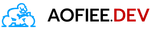บันทึก การทำ Swaggo บน go fiber จ่ะ

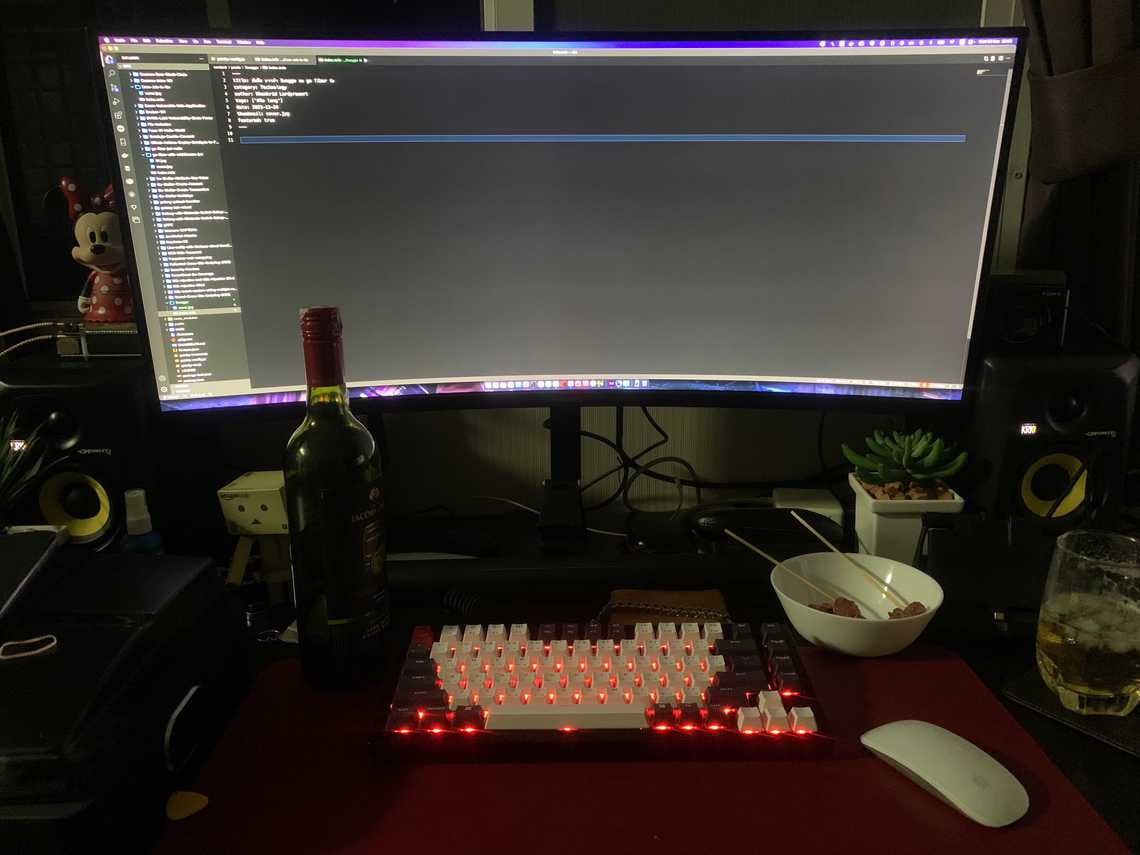
มาทำ swaggo ให้กับ go fiber กันดีกว่า
เราจะไปสร้าง swagger ui ใน main.go กันเว้ยยยยย อีดอกกก โดยเราจะ import
import ("github.com/swaggo/swag/cmd/swag""github.com/arsmn/fiber-swagger/v2")
// @title APIs// @version 1.0// @description This is a sample server server.// @termsOfService https://www.twinsynergy.co.th/// @contact.name API Support// @contact.url https://www.twinsynergy.co.th/// @contact.email [email protected]// @license.name Apache 2.0// @license.url http://www.apache.org/licenses/LICENSE-2.0.html// @host api.twinsynergy.co.th// @BasePath /// @schemes https
และไปสร้าง endpoint ไว้ว่า
app.Get("/swagger/*", swagger.Handler) // default
แล้วไป generate file ด้วยคำสั่ง ด้านล่างไปที่ apidocs
swag init -g cmd/main.go --output apidocs
แล้วเราก้อเขียน code ใน endpoint ของเราได้เลยด้วย syntax ของ swagger
// GetMusicChartByDate godoc// @Summary ดึงข้อมูล Music Chart by params// @Description ดึงข้อมูล Music Chart by params// @Tags Music Chart// @Accept application/json// @Produce json// @Success 200 {object} map[string]interface{}// @param date query string false "YYYY-MM-DD"// @Router /music/chart [get]// @param Authorization header string true "Bearer token"
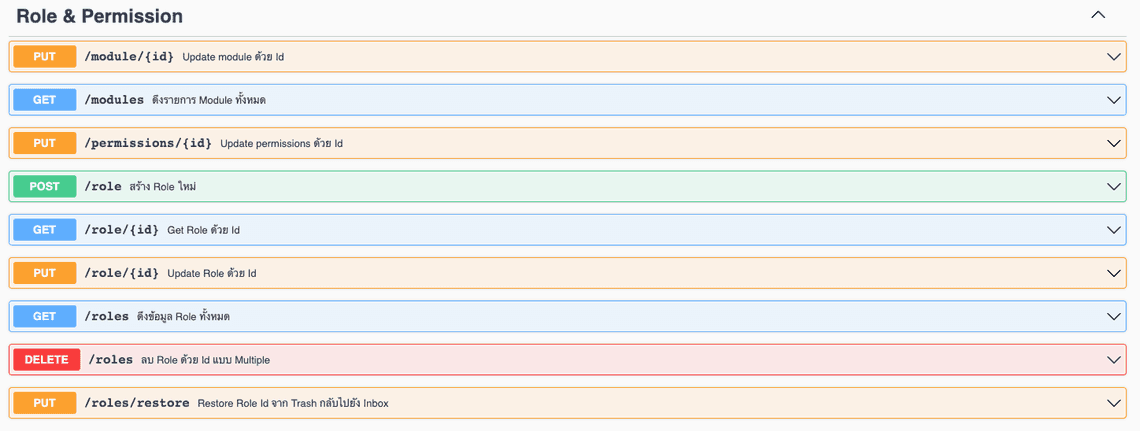
ซึงหาอ่านได้ที่
https://github.com/arsmn/fiber-swagger
ทำไม่เป็น ทำไม่ได้ เอ้ยยย จ้างได้นะ
Tags
Share
Previous Article
บันทึก การทำ Cronjob ง่ายๆ บน go fiberRelated Posts
บันทึก การทำ Firebase Messaging ด้วย Golang และ Config ให้ใช้งานบน iOS
November 26, 2021
1 min
บันทึก การทำ Cronjob ง่ายๆ บน go fiber
November 24, 2021
1 min
บันทึก การทำ Go fiber กับ JWT Middleware
June 05, 2021
1 min
บันทึก การทำ Golang Live-reload ใน Docker Container
June 04, 2021
1 min
Quick Links
Legal Stuff