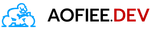สร้าง Key pair เพื่อทำการ signing document signature ด้วย Go lang
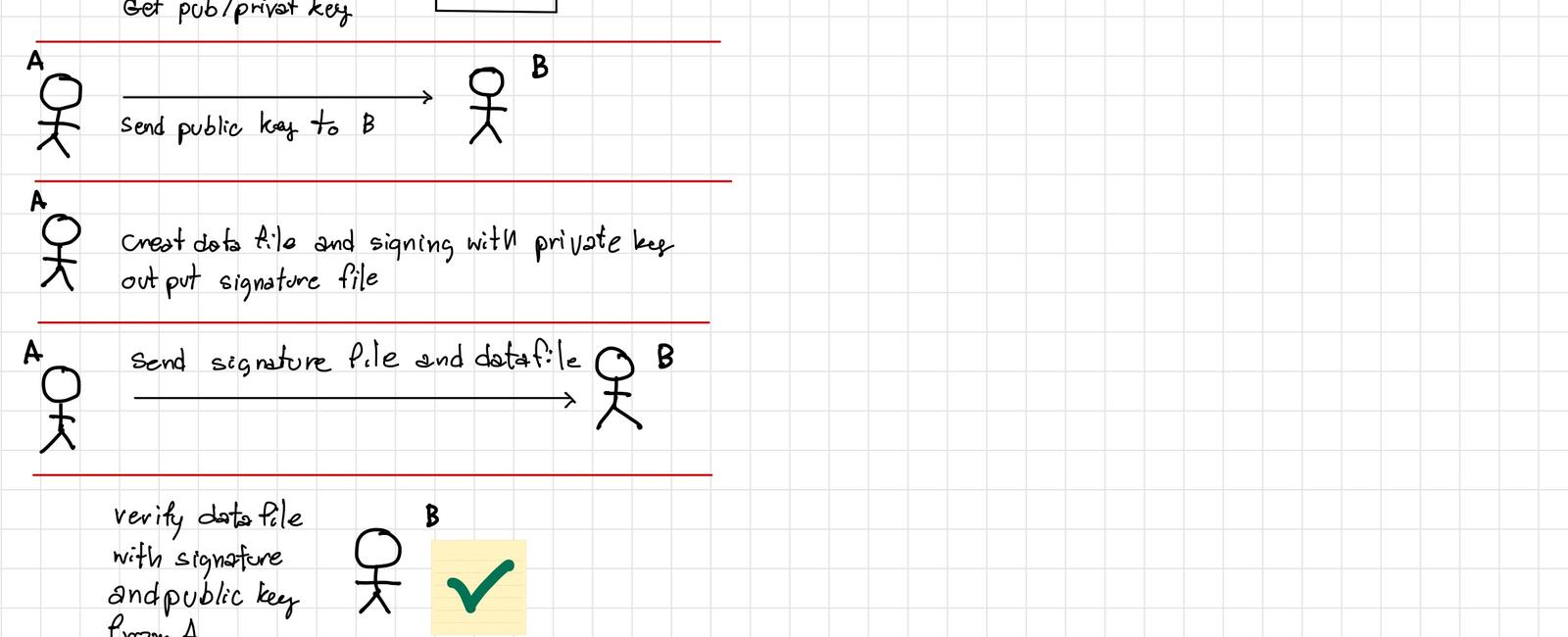
วันนี้เราจะมาสร้าง Key pair เพื่อทำการ signing document signature ด้วย Go lang จาก อีกคน ส่งไปยังอีกคนนึงกัน
ซึ่ง flow การทำงานคือ นาย A. จะทำการสร้าง Key pair public & private key เพื่อ หลังจากนั้นจะนำ Private key เก็บไว้ที่ตนเองและ ส่ง Public key ไปยังนาย B
หลังจากนั้น นาย A จะทำการสร้างเอกสารบางอย่าง เพื่อ signing signature จาก Private key และนำ เอกสารพร้อม signature ไปให้นาย B
นาย B จะทำการตรวจสอบ signature จาก Public key ที่ได้มาจาก นาย A ว่าเอกสารนั้นถูกต้องหรือไม่
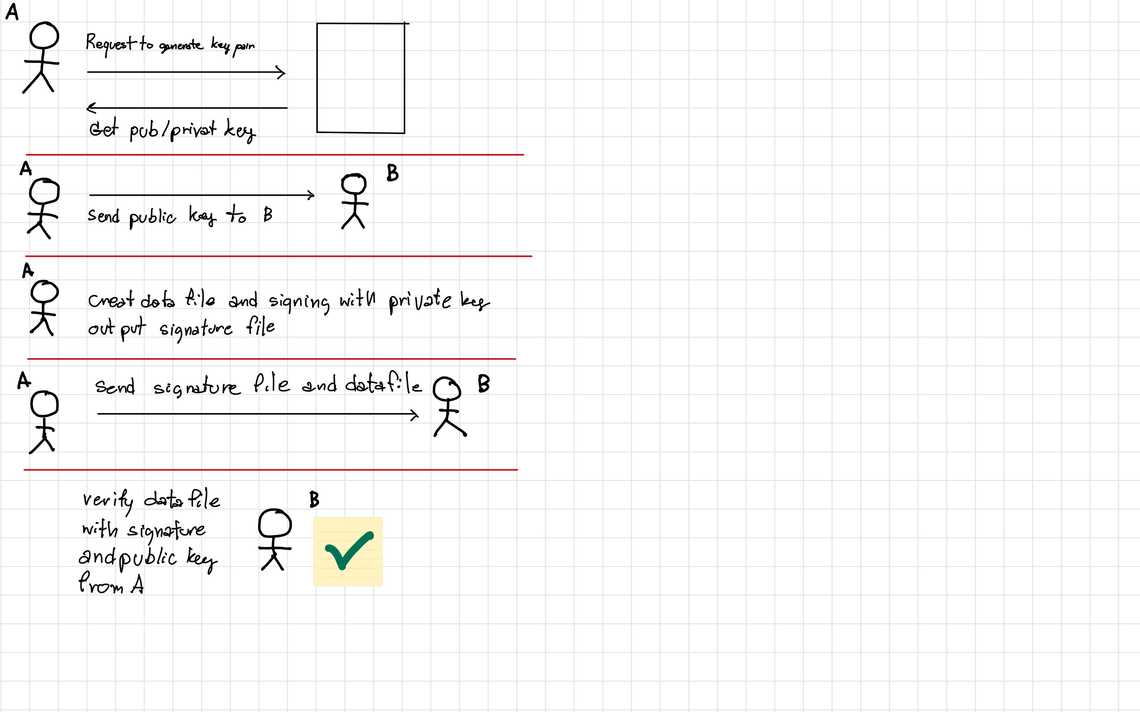
สร้าง Key pair
func GenerateKeyPair(fileKeyPairName string) {privateKey, err := rsa.GenerateKey(rand.Reader, 2048)if err != nil {logrus.Error("Failed to generate RSA key pair:", err)return}privateKeyFile, err := os.Create(fmt.Sprintf("%s_private_key.pem", fileKeyPairName))if err != nil {logrus.Error("Failed to create private key file:", err)return}defer privateKeyFile.Close()privateKeyPEM := &pem.Block{Type: "RSA PRIVATE KEY",Bytes: x509.MarshalPKCS1PrivateKey(privateKey),}err = pem.Encode(privateKeyFile, privateKeyPEM)if err != nil {logrus.Error("Failed to write private key to file:", err)return}logrus.Println(fmt.Sprintf("Private key saved to %s_private_key.pem", fileKeyPairName))publicKeyFile, err := os.Create(fmt.Sprintf("%s_public_key.pem", fileKeyPairName))if err != nil {logrus.Error("Failed to create public key file:", err)return}defer publicKeyFile.Close()publicKeyBytes := x509.MarshalPKCS1PublicKey(&privateKey.PublicKey)publicKeyPEM := &pem.Block{Type: "RSA PUBLIC KEY",Bytes: publicKeyBytes,}err = pem.Encode(publicKeyFile, publicKeyPEM)if err != nil {logrus.Error("Failed to write public key to file:", err)return}logrus.Println(fmt.Sprintf("Public key saved to %s_public_key.pem", fileKeyPairName))}
สร้าง Signature จาก Private key
func GenerateSignature(file string, privateKeyPEMFile string, signatureFileName string) {privateKeyPEM, err := os.ReadFile(privateKeyPEMFile)if err != nil {logrus.Error("Failed to read private key:", err)return}block, _ := pem.Decode(privateKeyPEM)if block == nil || block.Type != "RSA PRIVATE KEY" {logrus.Error("Failed to decode PEM block containing private key")return}privateKey, err := x509.ParsePKCS1PrivateKey(block.Bytes)if err != nil {logrus.Error("Failed to parse private key:", err)return}data, err := os.ReadFile(file)if err != nil {logrus.Error("Failed to read file:", err)return}hash := sha256.Sum256(data)signature, err := rsa.SignPKCS1v15(rand.Reader, privateKey, crypto.SHA256, hash[:])if err != nil {logrus.Println("Failed to sign file:", err)return}signatureFile, err := os.Create(signatureFileName)if err != nil {logrus.Error("Failed to create signature file:", err)return}defer signatureFile.Close()_, err = signatureFile.Write(signature)if err != nil {logrus.Error("Failed to write signature to file:", err)return}logrus.Println(fmt.Sprintf("Signature saved to %s", signatureFileName))}
จากนั้นนำ signature ไปให้นาย B ตรวจสอบ ด้�วยการ verify signature ด้วย Public key
func VerifySignature(fileName, signatureFilename, publicKeyPEMFile string) {publicKeyPEM, err := os.ReadFile(publicKeyPEMFile)if err != nil {logrus.Error("Failed to read public key:", err)return}block, _ := pem.Decode(publicKeyPEM)if block == nil || block.Type != "RSA PUBLIC KEY" {logrus.Error("Failed to decode PEM block containing public key")return}data, err := os.ReadFile(fileName)if err != nil {logrus.Error("Failed to read file:", err)return}publicKey, err := x509.ParsePKCS1PublicKey(block.Bytes)if err != nil {logrus.Error("Failed to parse public key:", err)return}signature, err := os.ReadFile(signatureFilename)if err != nil {logrus.Error("Failed to read signature:", err)return}hash := sha256.Sum256(data)err = rsa.VerifyPKCS1v15(publicKey, crypto.SHA256, hash[:], signature)if err != nil {logrus.Error("Failed to verify signature:", err)return}logrus.Println("Signature verified successfully")}
จากนั้น เราจะลองนำ Cobra เพื่อทำการสร้าง CLI ให้เราสามารถใช้งานได้ง่ายขึ้น โดยทำการติดตั้ง Cobra ก่อน
go install github.com/spf13/cobra/cobra@latest
จากนั้นทำการ สร้าง CLI ด้วย Cobra
เราจะมาเริ่มทำการ generate key pair กันก่อน
cobra-cli add generate-key-pair
จากนั้นใน cmd เราจะได้ file ที่ชื่อว่า generate-key-pair.go มา และเราจะทำการเขียน code ในไฟล์นี้ เพื่อรับ input เป็นชื่อ file prefix ของ key pair
/*Copyright © 2024 NAME HERE <EMAIL ADDRESS>*/package cmdimport ("crypto/rand""crypto/rsa""crypto/x509""encoding/pem""fmt""os""github.com/sirupsen/logrus""github.com/spf13/cobra")// generateKeyPairCmd represents the generateKeyPair commandvar generateKeyPairCmd = &cobra.Command{Use: "generate-key-pair",Short: "A command to generate a key pair.",Long: `A command to generate a key pair.This command is used to generate a key pair. It will generate a public and private key using the RSA algorithm. The key pair will be used to sign and verify digital signatures.`,Run: func(cmd *cobra.Command, args []string) {logrus.Println("Generating key pair...", fileName)GenerateKeyPair(fileName)},}func init() {generateKeyPairCmd.Flags().StringVarP(&fileName, "file", "f", "key_pair", "The name of the file to save the key pair to.")rootCmd.AddCommand(generateKeyPairCmd)}func GenerateKeyPair(fileKeyPairName string) {privateKey, err := rsa.GenerateKey(rand.Reader, 2048)if err != nil {logrus.Error("Failed to generate RSA key pair:", err)return}privateKeyFile, err := os.Create(fmt.Sprintf("%s_private_key.pem", fileKeyPairName))if err != nil {logrus.Error("Failed to create private key file:", err)return}defer privateKeyFile.Close()privateKeyPEM := &pem.Block{Type: "RSA PRIVATE KEY",Bytes: x509.MarshalPKCS1PrivateKey(privateKey),}err = pem.Encode(privateKeyFile, privateKeyPEM)if err != nil {logrus.Error("Failed to write private key to file:", err)return}logrus.Println(fmt.Sprintf("Private key saved to %s_private_key.pem", fileKeyPairName))publicKeyFile, err := os.Create(fmt.Sprintf("%s_public_key.pem", fileKeyPairName))if err != nil {logrus.Error("Failed to create public key file:", err)return}defer publicKeyFile.Close()publicKeyBytes := x509.MarshalPKCS1PublicKey(&privateKey.PublicKey)publicKeyPEM := &pem.Block{Type: "RSA PUBLIC KEY",Bytes: publicKeyBytes,}err = pem.Encode(publicKeyFile, publicKeyPEM)if err != nil {logrus.Error("Failed to write public key to file:", err)return}logrus.Println(fmt.Sprintf("Public key saved to %s_public_key.pem", fileKeyPairName))}
จากนั้นเราจะทำการสร้าง command สำหรับการ generate signature จาก private key โดยจะรับ input เป็น file ที่จะทำการ sign และ private key ที่จะใช้ในการ sign และชื่อ file ที่จะเก็บ signature
cobra-cli add generate-signature
จากนั้นใน cmd เราจะได้ file ที่ชื่อว่า generate-signature.go มา และเราจะทำการเขียน code ในไฟล์นี้
/*Copyright © 2024 NAME HERE <EMAIL ADDRESS>*/package cmdimport ("crypto""crypto/rand""crypto/rsa""crypto/sha256""crypto/x509""encoding/pem""fmt""os""github.com/sirupsen/logrus""github.com/spf13/cobra")// generateSignatureCmd represents the generateSignature commandvar generateSignatureCmd = &cobra.Command{Use: "generate-signature",Short: "A command to generate a digital signature.",Long: `A command to generate a digital signature from a file.This command is used to generate a digital signature from a file. It will use the private key to sign the file and generate a digital signature. The digital signature can be used to verify the integrity of the file.`,Run: func(cmd *cobra.Command, args []string) {logrus.Println("Generating signature...")GenerateSignature(fileName, privateKey, signatureFileName)},}func init() {generateSignatureCmd.Flags().StringVarP(&fileName, "file", "f", "", "The name of the file to generate a digital signature for.")generateSignatureCmd.Flags().StringVarP(&privateKey, "private-key", "p", "", "The private key to use to generate the digital signature.")generateSignatureCmd.Flags().StringVarP(&signatureFileName, "signature-file", "s", "", "The name of the file to save the digital signature to.")rootCmd.AddCommand(generateSignatureCmd)}func GenerateSignature(file string, privateKeyPEMFile string, signatureFileName string) {privateKeyPEM, err := os.ReadFile(privateKeyPEMFile)if err != nil {logrus.Error("Failed to read private key:", err)return}block, _ := pem.Decode(privateKeyPEM)if block == nil || block.Type != "RSA PRIVATE KEY" {logrus.Error("Failed to decode PEM block containing private key")return}privateKey, err := x509.ParsePKCS1PrivateKey(block.Bytes)if err != nil {logrus.Error("Failed to parse private key:", err)return}data, err := os.ReadFile(file)if err != nil {logrus.Error("Failed to read file:", err)return}hash := sha256.Sum256(data)signature, err := rsa.SignPKCS1v15(rand.Reader, privateKey, crypto.SHA256, hash[:])if err != nil {logrus.Println("Failed to sign file:", err)return}signatureFile, err := os.Create(signatureFileName)if err != nil {logrus.Error("Failed to create signature file:", err)return}defer signatureFile.Close()_, err = signatureFile.Write(signature)if err != nil {logrus.Error("Failed to write signature to file:", err)return}logrus.Println(fmt.Sprintf("Signature saved to %s", signatureFileName))}
จากนั้นเราจะทำการสร้าง command สำหรับการ verify signature ด้วย public key โดย command นี้จะรับ input เป็น file ที่จะทำการ verify แ��ละ signature ที่จะใช้ในการ verify และ public key ที่จะใช้ในการ verify
cobra-cli add verifydata
จากนั้นใน cmd เราจะได้ file ที่ชื่อว่า verifydata.go มา และเราจะทำการเขียน code ในไฟล์นี้
/*Copyright © 2024 NAME HERE <EMAIL ADDRESS>*/package cmdimport ("crypto""crypto/rsa""crypto/sha256""crypto/x509""encoding/pem""os""github.com/sirupsen/logrus""github.com/spf13/cobra")// verifydataCmd represents the verifydata commandvar verifydataCmd = &cobra.Command{Use: "verifydata",Short: "A command to verify the integrity of a file.",Long: `A command to verify the integrity of a file.This command is used to verify the integrity of a file. It will use the public key to verify the digital signature and check the integrity of the file. The digital signature can be used to verify the integrity of the file.`,Run: func(cmd *cobra.Command, args []string) {logrus.Println("Verifying signature...")VerifySignature(fileName, signatureFileName, publicKey)},}func init() {verifydataCmd.Flags().StringVarP(&fileName, "file", "f", "", "The name of the file to verify the integrity of.")verifydataCmd.Flags().StringVarP(&signatureFileName, "signature-file", "s", "", "The name of the file containing the digital signature.")verifydataCmd.Flags().StringVarP(&publicKey, "public-key", "p", "", "The public key to use to verify the digital signature.")rootCmd.AddCommand(verifydataCmd)}func VerifySignature(fileName, signatureFilename, publicKeyPEMFile string) {publicKeyPEM, err := os.ReadFile(publicKeyPEMFile)if err != nil {logrus.Error("Failed to read public key:", err)return}block, _ := pem.Decode(publicKeyPEM)if block == nil || block.Type != "RSA PUBLIC KEY" {logrus.Error("Failed to decode PEM block containing public key")return}data, err := os.ReadFile(fileName)if err != nil {logrus.Error("Failed to read file:", err)return}publicKey, err := x509.ParsePKCS1PublicKey(block.Bytes)if err != nil {logrus.Error("Failed to parse public key:", err)return}signature, err := os.ReadFile(signatureFilename)if err != nil {logrus.Error("Failed to read signature:", err)return}hash := sha256.Sum256(data)err = rsa.VerifyPKCS1v15(publicKey, crypto.SHA256, hash[:], signature)if err != nil {logrus.Error("Failed to verify signature:", err)return}logrus.Println("Signature verified successfully")}
จากนั้นเราจะทำการสร้าง command สำหรับการทำการเรียกใช้งานทั้งหมด โดยเพิ่ม var ในการเรียกใช้งานจาก root cmd เข้าไป
var (fileName stringprivateKey stringpublicKey stringsignatureFileName string)
เมื่อทดลอง run program จะได้ผลลัพธ์ดังนี้
digitalsigner is a CLI tool for signing and verifying digital signature.:This application is a tool to sign and verify digital signature.It is a CLI tool that can be used to sign and verify digital signature.Usage:digitalsigner [command]Available Commands:completion Generate the autocompletion script for the specified shellgenerate-key-pair A command to generate a key pair.generate-signature A command to generate a digital signature.help Help about any commandverifydata A command to verify the integrity of a file.Flags:-h, --help help for digitalsigner-t, --toggle Help message for toggleUse "digitalsigner [command] --help" for more information about a command.
โค้ดทั้งหมดสามารถดูได้ที่ https://github.com/aofiee/digitalsigner.git
Tags
Share
Table Of Contents
Related Posts
Quick Links
Legal Stuff