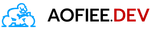Burp Suite for IOS
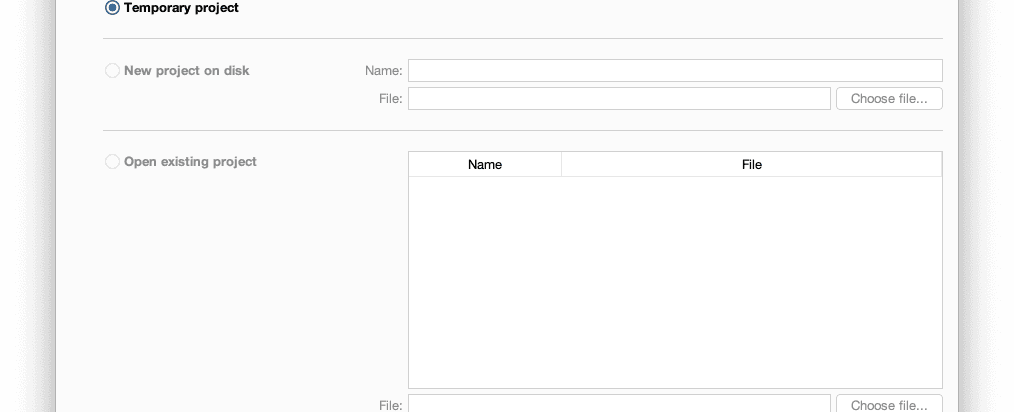
Burp Suite for IOS เรามาใช้ Burp Suite เพื่อดัก Request Application ของ IOS กัน
ก่อนอื่นเรา มาทำการ Setting Proxy กันก่อน
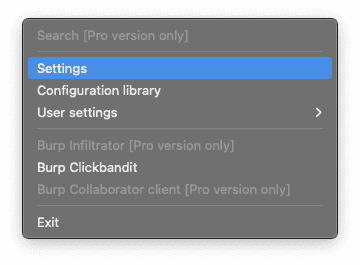
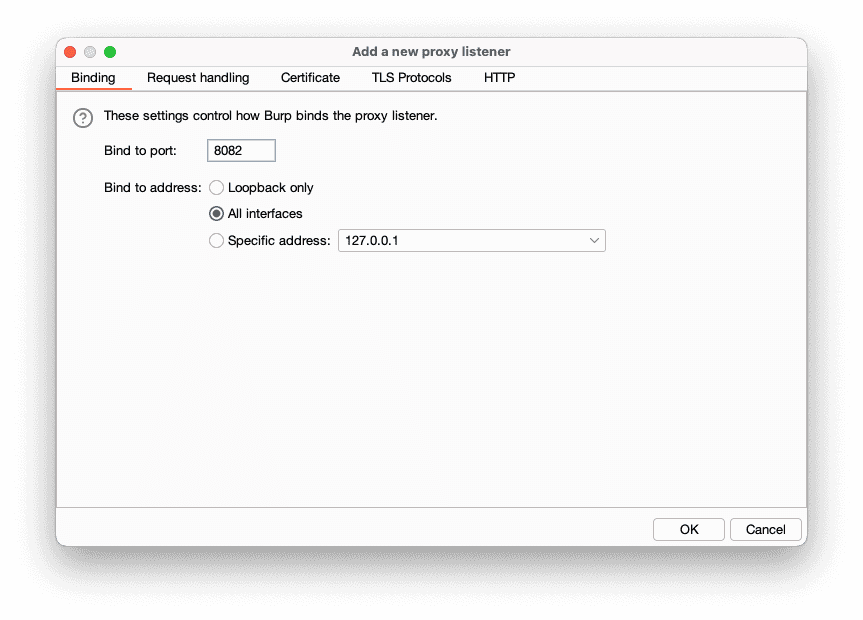
โดยตั้งค่า port Proxy เราไปที่ 8082
หลังจากนั้นให้เราไป Setting Proxy ios ที่ Network wifi ที่เราเกาะอยู่
โดยเพิ่ม IP Address ของเรา และ Port ที่เราตั้งไว้ 8082
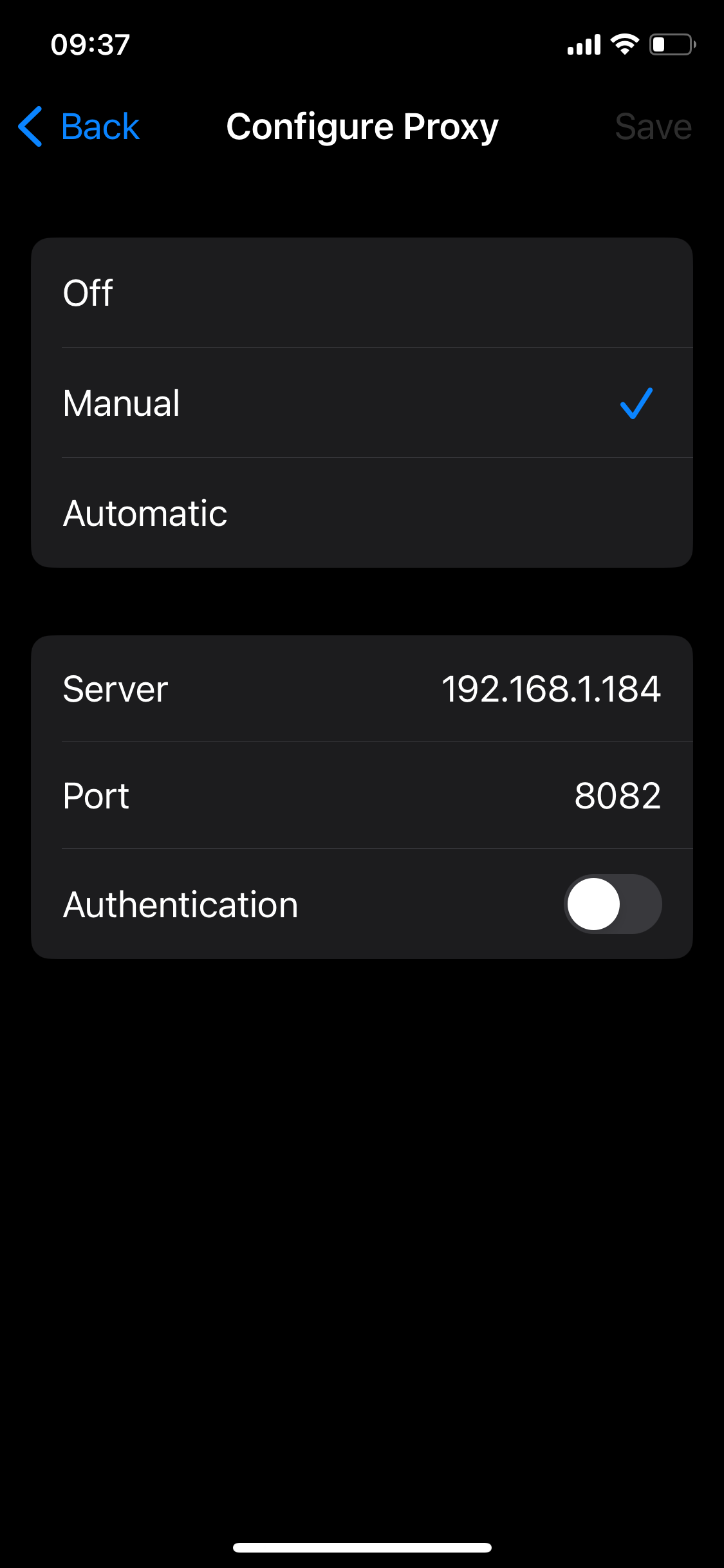
หลังจากนั้นบน IOS ให้เราเข้าไปที่ http://burpsuite เพื่อ request CA ของ Burp Suite ม�าติดตั้งใน IOS
ให้เรากด Install ลงไปได้เลย
จากนั้นให้เราไปที่ Setting > General > About > Certificate Trust Settings และ Turn on Port Swigger CA
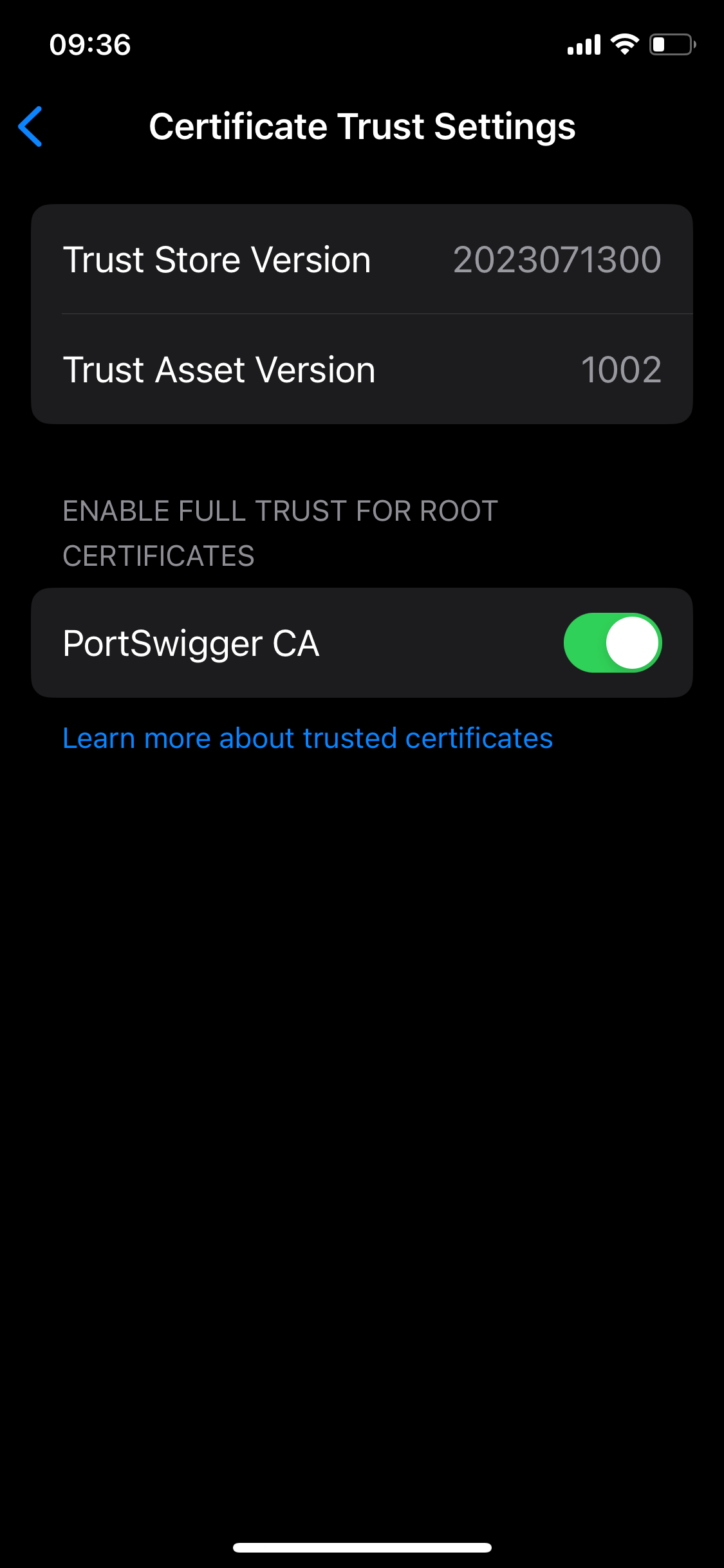
จากนั้นให้เรามาที่ Burp Suite และทำการ Turn on Intercept is ON ซะ ก็จะทำการ ดัก request ของ app ต่างๆได้เรียบร้อย
ตัวอย่าง ผมลอง ดัก request ของ Line Application กัน
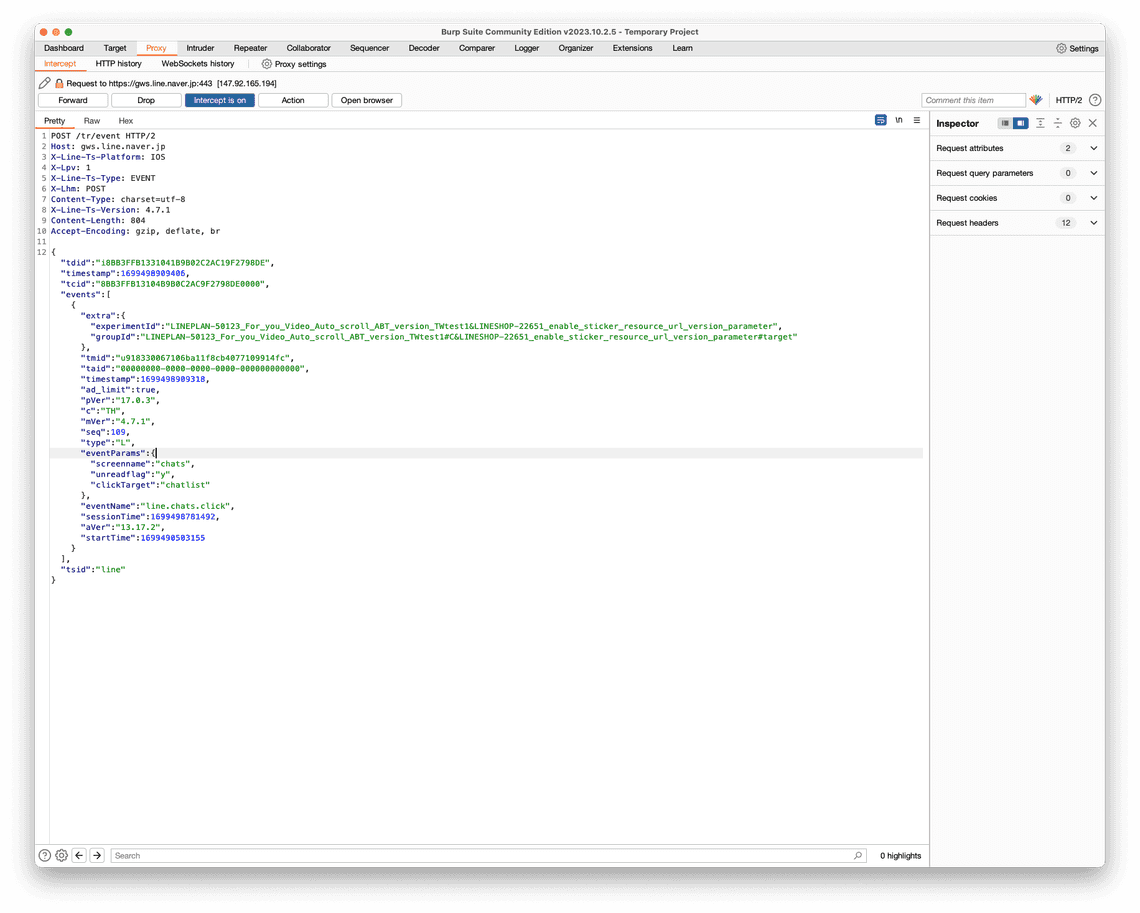
Tags
Share
Related Posts
Quick Links
Legal Stuff